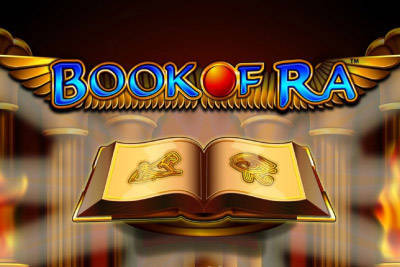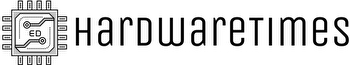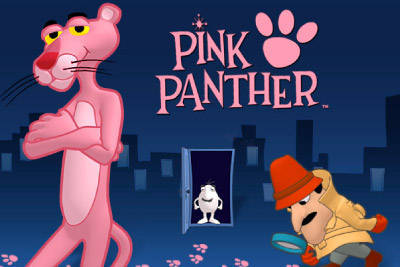Escape From Tarkov Compass not working: How to use special slot items


If you've loaded into the latest patch 12.12.30 and you're wondering why is your Escape From Tarkov Compass not working, then you definitely are not alone. The Compass in Escape From Tarkov is an invaluable tool in helping players make their way around the large maps, so not being able to use it can cause many raiders to get lost. So, if you're wondering why is your Escape From Tarkov Compass not working, and you want to know how to use special slot items, then make sure to carry on reading.
- Want to get a head start after the account reset? Don't miss these Escape From Tarkov new wipe tips.
Escape From Tarkov Compass Not Working
The main cause of the Escape From Tarkov Compass not working issue is the shift to a more comprehensive special slot system after the Escape From Tarkov 12.12.30 patch notes.
With this switch, players have been given two additional special slots in their inventory, up from just the one, where they can place items like the Compass, Rangefinder, WiFi camera, and MS2000 Markers. Any item placed in the special slots is not lost upon death, so it is a really great way of keeping hold of useful items, or specific items you might need for quests.
However, with this change, Battlestate Games have removed the option to discreetly bind the compass to a key input. Previously, there was an option in the controls sub-menu where you could change the specific key input to bring up the compass in game, and this was set to the 'U' key as default.
Now, there is no such option for the Compass, and instead players will have to manually map each special slot item to one of the number keys - like you would for healing items in your rig or pockets.
Escape From Tarkov How To Use Special Slot Items
Mapping these special slot items to your number keys is thankfully a straightforward process, as all you need to do is either drag the item to the specific number you want to bind it to, or simply hover over the item and press the corresponding number you wish to use.
We find it best to map it to the '0' key, as it is the furthest away from your natural hand location, so you are far less likely to accidentally press it - or need any more important items in its place.
One thing you can do - especially when mapping it to an out-of-the-way key like '0', is to create a secondary bind outside of the number row. This could mean a return to the 'U' key that you are more familiar with, or something more easy-access like one of the mouse side buttons.
Another thing you can do is change the press type to continuous, making it so that the compass only appears when you're holding the assigned button. This is very handy if you find yourself running into gun fights with your compass still out, as it means that you just need to release the button, instead of reaching over to press it again.
Luckily, as none of these items are lost upon death, you only need to map them once and they will stay mapped forever - unless of course you decide to change them in the future.
So, that rounds off our guide, solving the Escape From Tarkov Compass not working issue, and letting you know how to assign and use the new special slot items. If you're wanting to know how to unlock Jaeger and get your hands on the Compass, don't miss our Escape From Tarkov Introduction quest guide.
Escape From Tarkov Supply Plans Therapist Quest GuideEscape From Tarkov Chemical Part 1 Skier Quest GuideEscape From Tarkov Hideout Items: Full ListEscape From Tarkov Queue Times: Patch 12.12.30 Long Queue Times ExplainedEscape From Tarkov Player Count: How Many People Play Escape From Tarkov?Escape From Tarkov Introduction Mechanic Quest Guide: Jaeger’s Camp Location7 Escape From Tarkov Tips You Need To Know Before PlayingEscape From Tarkov Delivery From The Past Prapor Quest GuideEscape From Tarkov The Extortionist Skier Quest GuideEscape From Tarkov Checking Prapor Quest Guide