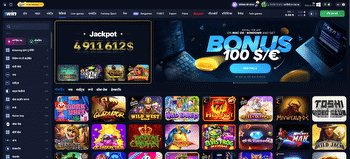New World's Prime Gaming Robin Hood Outfit is now available

Twitch Gaming is giving away a free New World Prime Gaming outfit and Dye inspired by Robin Hood. Those who manage to get their hands on the New World Robin Hood pack receive a Robin Hood Skin, along with emotes, dyes and some crest packs.
What is in the Prime Gaming New World Robin Hood pack?
Amazon Games are giving away more skins as part of their monthly promotion of New World on their streaming website, Twitch. When the game first launched, layers could get the Vine set by watching Twitch streamers on New World, while those who have Prime Gaming can get rewards.
The first set was the Pirate set, while Amazon Games now offer a Robin Hood themed outfit. The pack is available now, and the second pack will come available on November 9, featuring a bow skin, a new emote and some more dyes.
How to get the Prime Gaming rewards for New World
If you’re wondering how to get your Robin Hood New World Prime Gaming reward, you will need to do the following steps.
- Be an Amazon Prime subscriber
- Have a Twitch account.
- Link your Amazon and Twitch account together.
- Link your Steam account with your Twitch account to get Twitch drops and Twitch Gaming loot to your Steam account.
- Claim the New World Robin Hood Pack #1 now, and the second on November 9.
If you want to grab this New World Robin Hood Prime Gaming reward or future Prime Gaming reward, you will need to first be a subscriber to Amazon Prime. After that, you will need to link your Twitch account with your Amazon account.
To do this the easy way, head over to the front page of Twitch and press the Prime loot button at the top right of the Twitch webpage. When the Prime loot list opens up find the New World Robin Hood Prime loot and press claim. Alternatively, you can follow this link to Twitch and skip the extra clicks.
The claim will bring you to the Prime Gaming website, where you can press claim now on the pack. A new screen will pop up asking you to connect your Amazon Account and your Steam account to each other. We highly recommend following the on-screen instructions so you can properly connect your Steam and Twitch account. Once they are connected, Twitch should feed your New World rewards directly to your Steam account and the characters linked with that Steam account.
If your accounts are already linked, you will only need to verify your login by logging into your Amazon account. If that is the case, it will inform you that your account is linked after correctly entering your amazon details. After that, press the claim button, and you will successfully claim your New World Robin Hood skin and other rewards.
To use your new Robin Hood New World outfit, simply do the following:
- Open your Inventory by hitting the tab key.
- Your equipped clothing items will appear on the left side of the screen. To equip your apparel skin, right-click your clothing item and select ‘Change Skin’, which opens up a menu of all outfits in the game, regardless if you own them or not.
- A menu will appear saying Select Skin. Scroll through the cosmetics owned or otherwise list until you find the Robin Hood outfit piece and select apply.
Repeat these steps for every gear slot you want the Robin Hood outfit to be the active skin. For those out there who own the Verdant Trapper skin from the Open Beta, why not mix and match and see if you can make a cool, unique look?
Featured Image via Amazon Games.