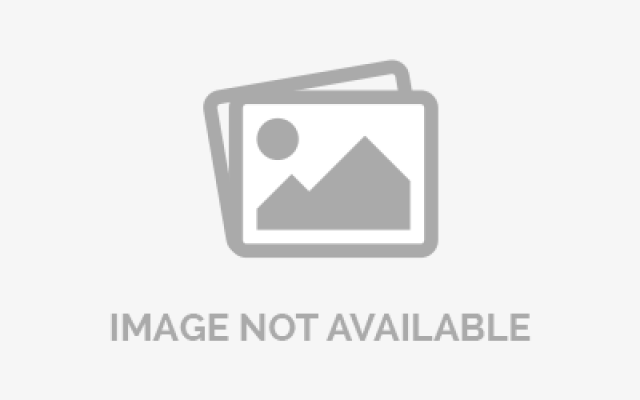Fortnite: How To Set Preferred Item Slots & Recommended Loadouts

Preferred item slots have been one of the most requested features in Fortnite for a long time, almost since Battle Royale began. In essence, preferred item slots allow you to automatically place items in certain slots when you pick them up, meaning that you no longer have to go into your inventory and change things around after a fight.
In Chapter 2 – Season 7, they are finally here with the v17.20 update. Here’s everything you need to know about preferred item slots in Fortnite, including where to find them in your settings, what you can place where, and how it’s recommended for you to set the slots up.
Where To Find Preferred Item Slots
Either in-game or the main menu, go to your options and then Game (the gear icon). Scroll down to Preferred Item Slots and then choose Configure. Toggle Preferred Item Slots to On. Turn it off again to disable the feature.
How To Set Preferred Item Slots
You should now notice loads of different Loadout Slots that you can set, 1-5. Each corresponds to a different square at the bottom right of the screen.
You can set the following weapons and items to go in these Loadout Slots:
– Assault Rifle– Shotgun– SMG– Pistol– Sniper/Bow– Launcher– Utility (grenades, Fishing Rods, etc)
– Consumable Item (health, shields, etc)
What this means is that whenever you pick up a weapon or item of that type, it will then go into the slot that you have specified. If you already have an item in a specific slot, you will then swap that slot for the item of the same type instead of it going into an empty slot. The same applies for the same weapon or item if it’s a higher rarity, where it will replace the same item of a lower rarity.
This is all intended to stop you from being stuck in your inventory for so long, or having to select a slot and then picking up the item for them to be swapped. This will be a life-saver as well as time-saver, particularly for those on a controller.
Recommended Loadout Slots
Here’s how we recommend you setup your Loadout Slots:
Loadout Slot 1 – Assault Rifle
Loadout Slot 2 – Shotgun
Loadout Slot 3 – SMG
Loadout Slot 4 – Unassigned
Loadout Slot 5 – Consumable Item
This is the “classic” inventory selection to have, though you may have another one in mind if you’re more of a serious player. The 4th slot is unassigned to allow you a bit of room to pick up whatever might come your way, whether that’s a Launcher, Sniper, or something as yet unrevealed.
Be sure to experiment with your Loadout Slots and find the one that suits you.
Fortnite is free-to-play on PC via the Epic Games Store, PlayStation 5, PlayStation 4, Xbox Series X | S, Xbox One, Nintendo Switch, and Android.
Some of the coverage you find on Cultured Vultures contains affiliate links, which provide us with small commissions based on purchases made from visiting our site. We cover gaming news, movie reviews, wrestling and much more.