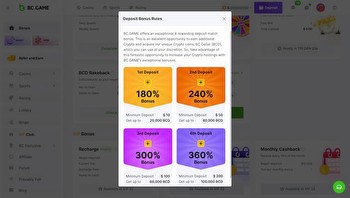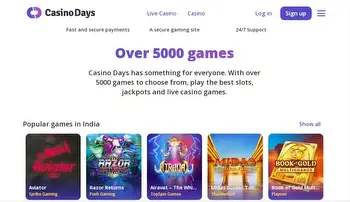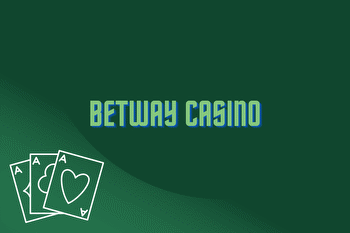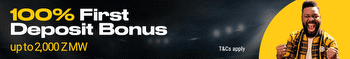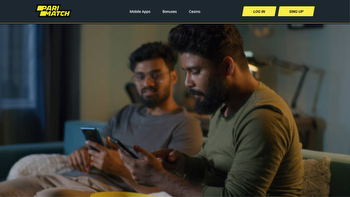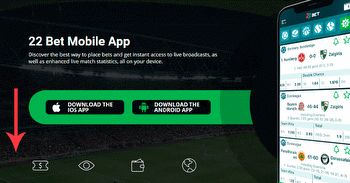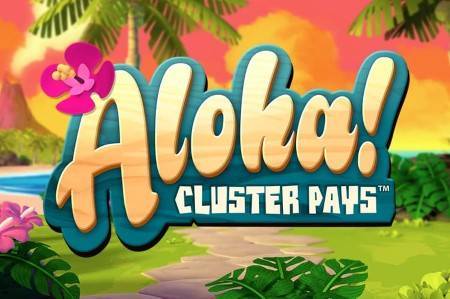Leo Vegas app: Bet or play casino games on your mobile device

Complete review of the Leo Vegas app now available – read on for a full breakdown.

Downloading the Leo Vegas App
First things first – you need to know how to install the app onto your respective device. The process is slightly different between Android and iOS installations, so we will cover the details of both below:
iOS
- Enter ‘Leo Vegas’ in the App Store
- Hit the install button
- Sign in/register once installed
Android
- Visit the LeoVegas mobile site
- Scroll to the bottom and tap the Android link
- Trust the APK file
- Wait for download to complete and sign in
While the process of installing the app is slightly different between the two operating systems, neither takes more than a few minutes to complete.
Opening a new Leo Vegas account and grabbing the welcome bonus
You can actually redeem several welcome offers should you use the LeoVegas mobile platforms. For sports bettors, you can bag a 100% profit boost of up to £100 on winning in-play bets – maximum stake £10. For casino gamers, you can get 10 no deposit free spins, £100 as a cash boost, and a further 20 free spins (free of wagering terms except the bonus cash – at 35x). There is then a further £100 on offer for live casino gamers – which makes a grand total of 3 separate welcome offers here.
Betting options on the Leo Vegas app
Sports events and markets
Sports betting is one of the three main products currently supported at Leo Vegas. This product is fairly sizable as well, with extensive markets in place for sports such as football, eSports, and tennis. There are around 35 sports to bet on right now too, and with decent odds across the board, Leo Vegas certainly doesn’t sell sports punters short.
Actually placing a bet on the Leo Vegas app
Before you can actually make a sports wager, the first thing you need to do is sign-up and process a deposit. This can be done through a number of different payment methods, as shown in the very next section. Once you’ve actually got some funds in your account, here’s what you need to do:
- Find a suitable sports market
- Tap it to add it to the bet slip
- Enter the stake you’d like to place
- Hit the bet button to get it in play
You can repeat this process over and over again, regardless of whether you are placing a pre-match or in-play wager. And you can also monitor how your bet is progressing by accessing the ‘my bets’ section, which is actually where you will see cash-out opportunities if available.
Current deposit options on the app
Leo Vegas has a fairly extensive range of deposit options currently listed on the app. This range includes the likes of Trustly, PayPal, Apple Pay, Skrill, Neteller, MasterCard/Visa, direct transfers, and also prepaid cards. There is a fairly standard £10 minimum for all of these methods, and the good news is that when you actually process a deposit, the funds are usually added to your account immediately. Leo Vegas does not charge any fees for players to fund accounts either, which is another major positive of this brand.
To physically process a deposit, you simply need to sign in to your account, find a deposit section, choose one of the supported methods, and then take it from there.
Top features of the Leo Vegas app
Have you ever had the feeling where you want to make a wager but you just can\’t decide on what you should actually bet on? We\’ve all been there, which is why we feel that the trending bets feature of the Leo Vegas mobile app is a nice addition. On the app\’s homepage, you can usually see a handful of bets that are currently trending, and you can then choose whether to back these markets or not.
My Favourites
Customising your sports betting experience is handy for many reasons. Not only does it allow you to find markets for your favourite individuals or teams quickly, but it also lets you dictate the platform to make it somewhat yours. You can add up to 10 favourites for certain sports too, and once you have done this, they will always be listed above all others.
Cashouts
Last but not least, we\’d like to talk about the possibility of cashing out your bets. Not all bets can be cashed out at Leo Vegas, so we would encourage you to check whether this is an option before placing your bet. But if you choose a market that is eligible and your bet ends up performing well, you can easily take an early profit with the touch of a button.
App design and user experience
All in all, we think that the Leo Vegas app is quite easy to use and from an aesthetics point of view, it is quite pleasing. We found the app to be extremely vibrant, with clear navigation tools in place, and as long as your internet connection is respectable, the performance of the app is lightning quick. And as we have previously mentioned, it\’s cool that you can pick and choose your favourites to make the app even easier to navigate and use.
Leo Vegas App Summary – well worth downloading
To conclude, we would happily recommend that you download the mobile app when you get the chance. We believe that the app is suitable for most punters regardless of their actual experience with online sports betting, and we think that the app is powerful enough to deliver plenty of sports betting enjoyment. Although if we had to be somewhat critical of the app, we would like to see the inclusion of more creative reload offers, streaming services, and a better range of markets when it comes to live betting for certain sports.
These improvements will no doubt come in time, but for now, we are more than happy with what we have seen on the Leo Vegas mobile app.