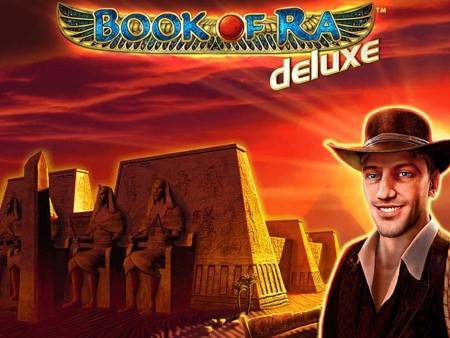How to optimize your phone for online gaming

If you own a mobile device, chances are you spend some of your free time playing games online. Game developers are constantly releasing mobile games, and many of them rival what’s available on PCs and consoles. However, if you’ve tried to play graphically intensive games on your smartphone or tablet, you may have noticed lag or slow performance. Before you rush out to upgrade your phone, there are several things you can do to improve the performance of your current device. With that in mind, we’ve compiled this list of tips for optimizing your phone for online gaming.
Free Up Space
Playing games on mobile devices has become increasingly popular in recent years. Classic casino games have been remade for the digital age, allowing gamers to play poker online, including popular titles versions like Texas Hold’em and Omaha Poker. That’s not all; websites like Global Poker host weekly tournaments, giving players an immersive, social experience. At the same time, gamers who enjoy battle royale games can log onto their mobile devices to battle it out in real-time in multiplayer online games like Fornite to determine who will be the last gamer standing.
While mobile gaming gives you the freedom to take your favorite games with you on the go, you won’t have the best gaming experience if your phone performs slowly. Whether you play poker or Fortnite, freeing up space on your phone is one of the first steps you should take to improve your phone’s performance. For the best gaming experience, you should always try to have a decent amount of free space on your phone. You can free up space by deleting old pictures, videos, and apps you no longer use. Whatever games you play online, freeing up space on your phone is one of the first steps you should take to improve your phone’s performance.
Improve Battery Life
If you plan to use your phone as your primary gaming device, you may eventually want to invest in one of the top gaming phones. Even if you own a gaming phone, battery drain can bring your gameplay to a halt. Gaming puts a lot of demands on your battery, so it’s a good idea to conserve energy whenever possible. Android devices make it easy to restrict background use and maximize the time you get from your battery. All you have to do is tap on battery in the settings menu to access Android’s battery saver option. You may also want to invest in a battery pack if you’re going to be doing a lot of gaming away from home, where you won’t have access to a plug.
Optimizing Apps
GameBooster is a popular app for Android that can help boost your gaming experience. It optimizes the RAM, CPU, and other specs on Android devices, allowing you to get the most out of your phone. You can activate GameBooster’s different modes to prevent lag and improve your phone’s performance. Another free app is GFX Tool, which also changes hidden graphics settings on Android phones to maximize performance.
Add a Controller
You may be used to playing games on a touch screen. However, a gaming controller might help to take your experience to the next level. Purchasing a gaming controller is especially useful if you play games that involve more than pointing and tapping. With a controller, you can hold the system in your hand, similar to the experience you’d find on a Nintendo Switch. These controllers give you more control over game play than a touch screen, allowing you to enjoy a console-like experience on your phone.
: This is a promoted post and should not be considered an editorial endorsement. AndroidGuys received compensation for the aforementioned content.
Please exercise caution when using a gambling or betting service which employs real money.
If you reside in a location where gambling, sports betting or betting over the internet or through an is illegal, please do not click on anything related to these activities within this post. You must be of proper legal age to click on any betting or gambling related items even if it is legal to do so in your country.
Note: Select outbound links may include affiliate tracking codes and AndroidGuys may receive compensation for purchases. .As an Amazon Associate we earn from qualifying purchases.