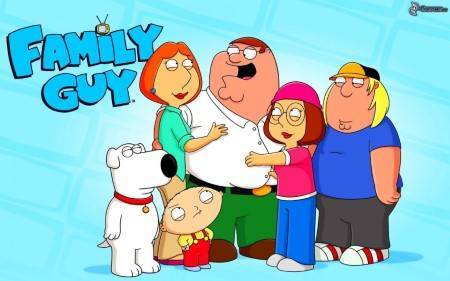5 Best Wi-Fi Routers With a SIM Card Slot

It’s hard to imagine a day in our lives without the internet. Most of us have stable Wi-Fi connections at home and work so we’re always online via multiple devices. However, if you don’t have a broadband connection and only rely on mobile data, it might be difficult to connect multiple devices to the internet. This is where a router with a SIM card slot comes in clutch.
If you have a SIM card with mobile data on it, you can use it on your smartphone and that’s pretty much it. Of course, you can use the mobile hotspot feature on your phone to connect multiple devices but that drains the battery rather quickly. So, the best solution is to pick up a router with a SIM card slot. This way, you can also use the Wi-Fi router when you’re out on a vacation to share your internet with multiple users.
Before we tell you some of the best SIM card Wi-Fi routers that you can buy, here are some other articles you may be interested in –
- Wondering which Wi-Fi router you should get? Here’s how to choose a Wi-Fi router that is right for you.
- If you have a large house, take a look at the best Mesh Wi-Fi routers that you can buy.
Alright, let’s get to the routers now.
1. TP-Link N150 Portable 4G Router
TP-Link is one of the most popular router brands around and this 4G router from the brand is one of the cheapest that you can find. However, unlike all the other routers in this list, it doesn’t have a dedicated SIM card slot. Instead, it relies on a USB port where you can plug in a dongle with your SIM card inside it. It’s portable and can reach a top speed of 100Mbps.
Since the TP-Link 4G router N150 doesn’t have a SIM slot, you will have to use a 4G LTE wireless dongle to insert your SIM and then use the dongle with the router to use the cellular connection. This inflates the overall cost a bit but the entire package is still quite affordable.
Apart from being able to connect to a 4G network, the biggest advantage of the TP-Link N150 is that it is small and thus, easy to carry around even when you’re traveling. Of course, you also get the standard WAN/LAN port if you want to use it with a broadband connection. If you don’t want to spend too much and use this as a backup router, you can go ahead and get it. It’s not great for a primary router since the supported speeds are quite low.
2. NRadio AC1200 LTE Router with SIM Slot
While the TP-Link router required you to use a USB dongle in order to insert a SIM card, all the routers henceforth, including this one from NRadio has a SIM card slot built in. It’s also quite small in size so you can carry it with you on vacations to enjoy a fast internet connection via a 4G SIM card.
The NRadio AC1200 is a dual-band Wi-Fi router that offers a top download speed of 150Mbps. It has both a WAN and a LAN port which means you can use it as a traditional Wi-Fi router with a broadband connection while you connect another device like a computer via a LAN cable.
Some reviews complain about the setup process is slightly complex when using the router with a SIM card for the first time. However, following the instructions properly should ensure you get a working router in a few minutes. It’s also one of the few dual-band Wi-Fi routers in this price range.
3. Alcatel 4G LTE Router
Alcatel is a brand that has been in the networking space for decades so the experience pays off in the form of a quality product that is the 4G router. It is an unlocked router that accepts a 4G SIM card and can achieve max speeds of up to 150Mbps. You also get a port to attach a telephone line that can link to the router itself.
The Alcatel Link Hub 4G LTE router works with a 4G SIM from across the world no matter which carrier you use. So, you will be able to use the router to access your mobile data connection. There’s a WAN port as well accompanied by a LAN port for a wired connection. This is a truly global router purely based on the number of bands that it has to connect to an operator.
As for the max speed the router can achieve, it’s 150Mbps like most routers on this list. You can connect up to 32 devices to the router at once. There aren’t any issues as per the reviews and the router does what it says pretty well. The telephone line option is what makes this product stand out.
4. Cudy N300 Router with SIM Card Slot
If you’re looking for a slightly more premium router with better features and faster speeds, you should be looking at this one from Cudy. The Cudy N300 is a 4G LTE wireless router with a SIM card slot for all the power users out there. It’s slightly larger than the other routers mentioned on this list but that’s also because it’s superior in most aspects. It has a Qualcomm chipset powering the show with a top speed of 300Mbps.
While most of the other routers on this list were products mainly meant for traveling or portability, this is a proper router that you can use at your home as your only source of internet. It has four 5dBi high-gain antennae for stronger connectivity along with features like DDNS, VPN, and Cloudflare integration.
There’s an LTE Cat4 modem in this router that helps with fast 4G connectivity via the built-in SIM slot. The best part about this router as per the reviews is that it’s easy to set up and does not require any installation or prior knowledge of routers/networking devices. It’s a reliable router that you can get for your home or office.
5. Netgear Nighthawk AX4 Wi-Fi 6 Router
Netgear is another brand that is quite popular and reliable. The Nighthawk AX4 is a 4G LTE router with a SIM card slot that also happens to have Wi-Fi 6 support. It is a 4-stream router that can achieve a maximum download speed of 1.8Gbps via Wi-Fi and can connect to 20 devices at once.
If you’re looking for the best Wi-Fi router with a SIM card slot, your search ends here. The Netgear Nighthawk AX4 is an expensive SIM card router but you’re also getting a ton of features that you won’t find on other routers mentioned in this list. The Wi-Fi 6 technology onboard ensures faster connectivity with better signal strength.
You can control the router entirely via a smartphone app to grant or deny access to any device trying to connect to the network. A few users in the reviews section say that while this is a great primary router, you can also use it as a reliable backup router with a data plan on your SIM card. It can cover a wide area of up to 1500 sq. ft. which should suffice for most apartments.
FAQs for Routers with a SIM Card Slot
1. Can I use a 5G SIM with a Wi-Fi router?
None of the routers with a SIM card slot that are currently available on the market have support for a 5G SIM. Hence, you will only be able to use a 4G SIM and 4G networks.
2. How many devices can I connect to a router with a SIM card slot?
The exact number depends entirely on that particular product. Some routers allow you to connect 20 devices while others may allow you to connect as many as 128 devices. Make sure you check the product description for the exact figure.
A router with a SIM card slot allows you to connect multiple devices to it in order to use your mobile data connection. This can be helpful in case you have downtime for your broadband connection, or you’re on a trip and wish to use the internet on several devices.